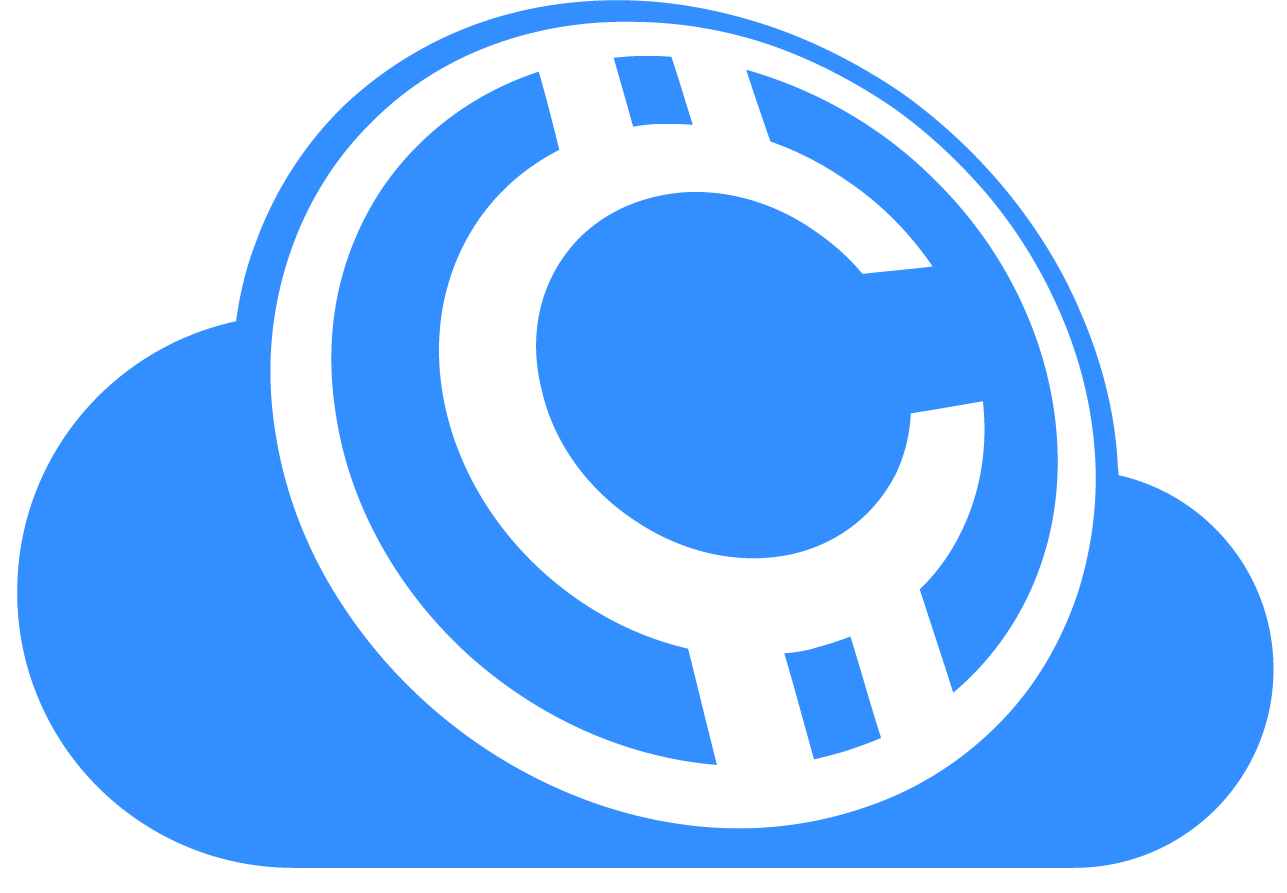/import
POST ASYNCImports CloudCoins into a wallet from one or more sources and verifies their authenticity.
Description
The `/import` endpoint is used to add new coins to a wallet. It can accept coins from local files (e.g., `.stack`, `.chest`) or from base64-encoded `inline` data. During the import, each coin is unpacked and checked against the RAIDA network (POWN'd) to determine its authenticity. A transaction receipt is generated for each successful import.
This is the primary endpoint for receiving coins. Whether you get a `.stack` file from a friend or purchase coins, this is the command you use to add them to your wallet.
Asynchronous Workflow
Understanding Asynchronous API Calls
This is an asynchronous operation. The server will start the import and verification process in the background and immediately return a task ID.
- You send a `POST` request with the import details.
- The server responds with a task ID.
- You poll the
/api/v1/tasks/{id}endpoint to check the progress. - Once the `status` is "completed", the `data` field will contain a detailed report of the import.
Request Body
The request must include a JSON body specifying the destination wallet and the items to import.
| Parameter | Type | Required | Description |
|---|---|---|---|
name |
string | Yes | The name of the wallet where coins will be imported. |
items |
array of objects | Yes | An array of `ImportItem` objects, each specifying a source of coins. See table below. |
tag |
string | No | An optional text tag to associate with the import transaction. |
ImportItem Object
| Parameter | Type | Required | Description |
|---|---|---|---|
type |
string | Yes | The method of import. Supported values: `file`, `inline`, `suspect`. |
data |
string | Conditional | Required for `type: "file"` (as a file path) and `type: "inline"` (as base64 data). Must be empty for `type: "suspect"`. |
Example Request (Import from File)
{
"name": "Default",
"tag": "Import from hardware wallet",
"items": [
{
"type": "file",
"data": "/Users/user/Documents/coins/1.CloudCoin.stack"
}
]
}Response
After the task completes, its `data` field of the task status response will contain an object with the import results and a receipt ID.
Response Properties
`pown_results` Object Properties
Example Response (from task endpoint after completion)
{
"status": "success",
"payload": {
"id": "a1b2c3d4-e5f6-7890-1234-567890abcdef",
"status": "completed",
"progress": 100,
"message": "Command Completed",
"data": {
"pown_results": {
"total": 100,
"authentic": 95,
"fracked": 5,
"limbo": 0,
"counterfeit": 0,
"already_exists": 0,
"coins": [
{
"sn": 12345,
"pownstring": "ppppppppppppppppppppppppp",
"result": "Authentic"
},
{
"sn": 12346,
"pownstring": "ppppppppppppppppppfpppppp",
"result": "Fracked"
}
]
},
"receipt_id": "f3e1d60e2461e8c5832ca9f0a617a988"
}
}
}Examples
JavaScript (async/await)
const API_HOST = 'http://localhost:8006';
const sleep = ms => new Promise(resolve => setTimeout(resolve, ms));
async function importCoins() {
try {
const payload = {
name: "Default",
tag: "Received from Bob",
items: [{ type: "file", data: "/path/to/coins_from_bob.stack" }]
};
const initialResponse = await fetch(`${API_HOST}/api/v1/import`, {
method: 'POST',
headers: { 'Content-Type': 'application/json' },
body: JSON.stringify(payload)
});
const task = await initialResponse.json();
console.log(`Import task created with ID: ${task.id}`);
while (true) {
const statusResponse = await fetch(`${API_HOST}/api/v1/tasks/${task.id}`);
const taskStatus = await statusResponse.json();
console.log(`Task progress: ${taskStatus.progress}%`);
if (taskStatus.status === 'completed') {
console.log('Import Complete:', taskStatus.data);
break;
} else if (taskStatus.status === 'error') {
console.error('Task failed:', taskStatus.message);
break;
}
await sleep(1000);
}
} catch (error) {
console.error('An error occurred:', error);
}
}
importCoins();
cURL
# Step 1: Initiate the import task
TASK_ID=$(curl -s -X POST "http://localhost:8006/api/v1/import" \
-H "Content-Type: application/json" \
-d '{"name":"Default","items":[{"type":"file","data":"/path/to/coins.stack"}]}' | jq -r .id)
echo "Import task started with ID: $TASK_ID"
# Step 2: Poll the task endpoint until finished
while true; do
RESPONSE=$(curl -s "http://localhost:8006/api/v1/tasks/$TASK_ID")
STATUS=$(echo $RESPONSE | jq -r .status)
echo "Polling task... Status: $STATUS"
if [[ "$STATUS" == "completed" || "$STATUS" == "error" ]]; then
echo "Final Response:"
echo $RESPONSE | jq
break
fi
sleep 2
done
Go
package main
import (
"bytes"
"encoding/json"
"fmt"
"net/http"
)
const ApiHost = "http://localhost:8006"
type ImportItem struct {
Type string `json:"type"`
Data string `json:"data"`
}
type ImportRequest struct {
Name string `json:"name"`
Tag string `json:"tag"`
Items []ImportItem `json:"items"`
}
func main() {
importPayload := ImportRequest{
Name: "Default",
Tag: "From Go",
Items: []ImportItem{{Type: "file", Data: "/path/to/your/coins.stack"}},
}
payloadBytes, _ := json.Marshal(importPayload)
req, _ := http.NewRequest("POST", fmt.Sprintf("%s/api/v1/import", ApiHost), bytes.NewBuffer(payloadBytes))
req.Header.Set("Content-Type", "application/json")
client := &http.Client{}
resp, err := client.Do(req)
if err != nil { panic(err) }
defer resp.Body.Close()
// The initial response just gives us the task ID to monitor
// ... polling logic would be the same as other examples
fmt.Println("Import task submitted. Status Code:", resp.StatusCode)
}
Related Endpoints
/detect
Before importing, you can use `/detect` to check the authenticity of coins in a file without adding them to a wallet.
/export
To create a file from your wallet's coins that can be sent to someone else for them to import.