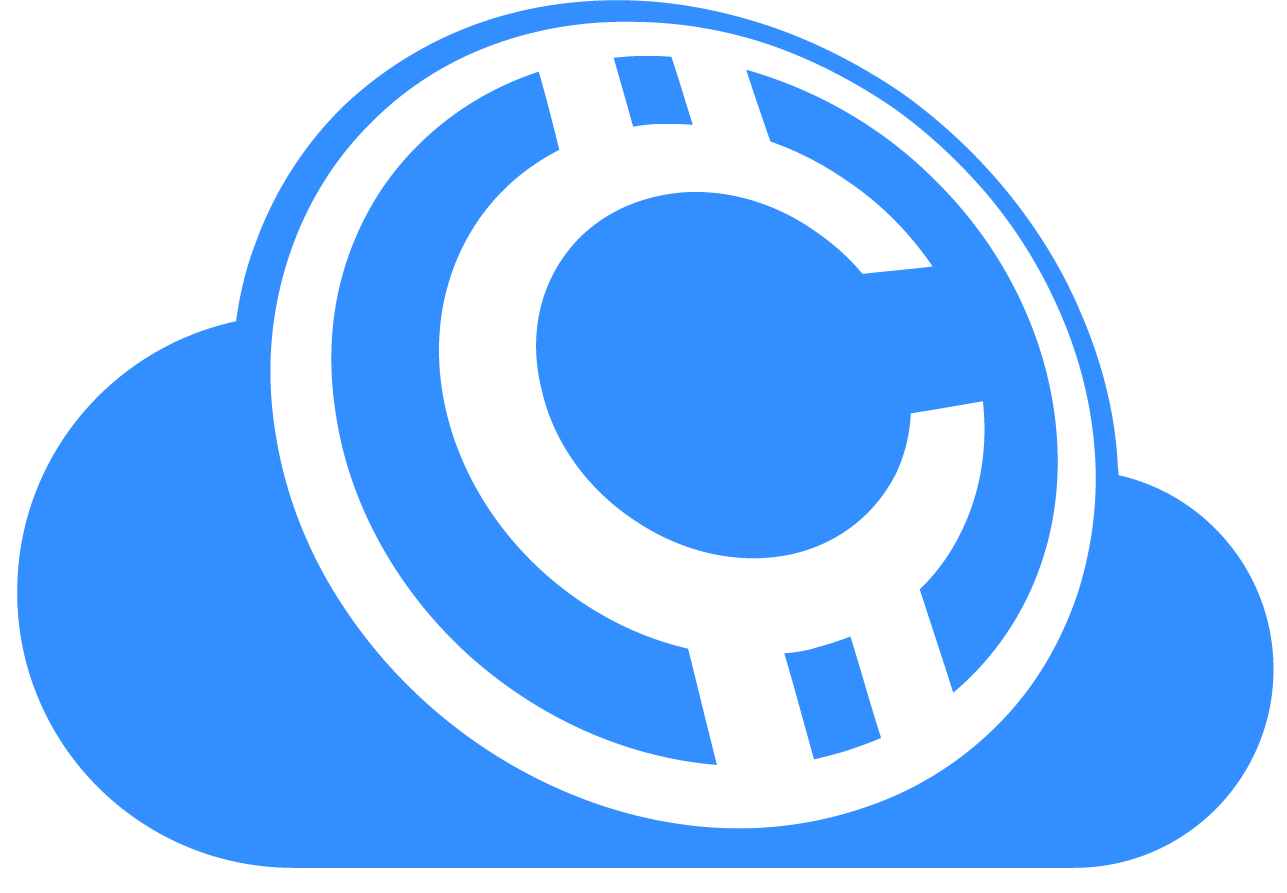This protocol allows clients to send requests to the RAIDA.
All requests made to the RAIDA must have a 32 byte header.
The header is fixed length and will always be 32 bytes.
If the header does not contain 32 bytes, then the RAIDA will not respond.
The Request Header is not encrypted.
Key Points
- • Headers are made up of four groups of eight bytes. The byte groups are named "Routing", "Presentation", "Encryption" and "Nounce".
- • This header is designed to allow RAIDAs to be extensible and perform other functions besides token authentication.
- • All multibyte fields are considered big-endian. For example, the two "ID" byte located at 0x04 and 0x05, 0x04 is MSB and 0x05 is LSB.
RAIDA Protocol Header Byte Group View (32 Bytes Fixed):
VR SP RI SH CG CM ID ID // 8 Routing Bytes
VR AP AP CP TR AI RE RE // 8 Presentation Bytes
EN DN SN SN SN SN BL BL // 8 Encryption Bytes
NO NO NO NO NO NO EC EC // 8 Nounce Bytes
RAIDA Protocol Header Offset View:
| Offset(h) |
0x00 |
0x01 |
0x02 |
0x03 |
0x04 |
0x05 |
0x06 |
0x07 |
0x08 |
0x09 |
0x0A |
0x0B |
0x0C |
0x0D |
0x0E |
0x0F |
0x00 |
VR |
SP |
RI |
SH |
CG |
CM |
ID |
ID |
VR |
AP |
AP |
CP |
TR |
AI |
RE |
RE |
0x10 |
EN |
DN |
SN |
SN |
SN |
SN |
BL |
BL |
NO |
NO |
NO |
NO |
NO |
NO |
EC |
EC |
| Index |
Group |
Code |
Name |
Notes |
| 00 |
Routing |
BF |
Bitfield |
Describes if the eight Routing fields are just random. The first bit is always random. |
| 01 |
Routing |
SP |
Split ID |
For future use in case the token is to be split. Otherwise zero. |
| 02 |
Routing |
RI |
RAIDA ID |
Detection Agents called RAIDA Servers. Value must be 0-24. |
| 03 |
Routing |
SH |
Shard ID |
For future use in case the token is to be sharded. For now, zero. |
| 04 |
Routing |
CG |
Command Group |
High order byte for command number |
| 05 |
Routing |
CM |
Command |
Low Number byte for command number |
| 06 |
Routing |
ID |
RAIDA's ID 0 |
Always zero for RAIDA |
| 07 |
Routing |
ID |
RAIDA's ID 1 |
Always 1 for RAIDA |
| 08 |
Presentation |
BF |
Bitfield |
Describes if the eight Routing fields are just random. The first bit is always random. |
| 09 |
Presentation |
AP |
Application 0 |
Applications are generally numbered by the port they use |
| 10 |
Presentation |
AP |
Application 1 |
0 means generic. 80 = HTTP, 25 =SMTP etc. |
| 11 |
Presentation |
CP |
Compression |
Future Use. 0 means none (Future Use) |
| 12 |
Presentation |
TR |
Translation |
Future Use. 0 means none. Can be used to encode text-based protocols. |
| 13 |
Presentation |
AI |
AI Translation |
Future Use. 0 means none. What type of AI should be used to translate. |
| 14 |
Presentation |
ii |
i |
The packet index number in the message array |
| 15 |
Presentation |
LE |
AR |
The length of packets in the message array. |
| 16 |
Encryption |
ET |
Encrypton Type |
See encryption codes table. |
| 17 |
Encryption |
DE |
Denomination |
Denomination of the token used to encrypt the request body. |
| 18 |
Encryption |
SN |
Encryption token SN 0 |
Serial Number of the token used to encrypt the body. HOB |
| 19 |
Encryption |
SN |
Encryption token SN 1 |
2nd Highest Order Byte |
| 20 |
Encryption |
SN |
Encryption token SN 2 |
|
| 21 |
Encryption |
SN |
Encryption token SN 3 |
Lowest Order Byte |
| 22 |
Encryption |
BL u16 |
Body Length |
Length in bytes of the entire body including the last 2 terminating bytes. |
| 23 |
Encryption |
BL u16 |
Body Length |
LOB. if more than 65,535 bytes are sent, then bytes 22 and 23 will be FF FF and bytes 24, 25, 26 and 27 will be the body length. |
| 24 |
Nonce |
NO |
Nonce 0 / BL u32 |
The nonce used in the encryption and should never be used twice. |
| 25 |
Nonce |
NO |
Nonce 1 / BL u32 |
|
| 26 |
Nonce |
NO |
Nonce 2 / BL u32 |
|
| 27 |
Nonce |
NO |
Nonce 3 / BL u32 |
|
| 28 |
Nonce |
NO |
Nonce 4 |
Always a random byte |
| 29 |
Nonce |
NO |
Nonce 5 |
Always a random byte |
| 30 |
Nonce |
NO |
Nonce 6 / Echo 0 |
Serves two purposes. These bytes are always echoed back to the client. |
| 31 |
Nonce |
NO |
Nonce 7 / Echo 1 |
|
Important Notes on Nonce
- • Nonce can do two jobs. Bytes 30, 31 are used as an Echo also.
- • If EN (byte 16) is zero (no encryption) then bytes 17-31 may take any values. In 'no encryption' mode, these values will be ignored except for the two echo bytes.
- • The nonce is also a challenge. The RKE (RAIDA Key Exchange) server must decrypt this and place it in the response if RKE is enabled.
COMMAND GROUPS FOR APPLICATION CODE 0
Taken from bytes 9 and 10
| Code |
Name |
Description |
| 0 |
Status |
Status, Errors that have nothing to do with commands but usually with headers |
| 1 |
Authentication |
Services that authenticate tokens. |
| 2 |
Healing |
Services that make all RAIDA agree on the authenticity of tokens. |
| 3 |
Admin |
Services that add or subtrack tokens from the RAIDA. |
| 8 |
Locker Services |
Services that place and retrieve tokens from "RAIDA Lockers." |
| 9 |
Change |
Breaks 100s into 10s or joins 10s to make 100s. Works with all denominations. |
COMMAND CODES
| Group |
Code |
Command |
Description |
| Status |
00 |
Echo |
Sends a request for a response. |
| Status |
01 |
Version |
Returns the version of the RAIDA Software |
| Status |
02 |
ShowStats |
Shows information about requests to the RAIDA |
| Status |
03 |
Count Coins |
Shows how many coins are in the RAIDA |
| Authentication |
10 |
Detect |
Compares authenticity numbers but does not change them. |
| Authentication |
11 |
Detect SUM |
Compares authenticity numbers by adding them all together. Does not change them. |
| Authentication |
20 |
P'Own |
Password Own. Changes ANs (Authenticity Numbers) with PANs (Proposed Authenticity Numbers). |
| Authentication |
21 |
P'Own Check Sum |
Checks the sums of all ANs sent at once and changes them if good. |
| Healing |
40 |
Get Ticket |
Returns proof that the tokens are good. |
| Healing |
41 |
Get Ticket by Sum |
Returns proof that the tokens are good based on a sum of ANs. |
| Healing |
44 |
Get Encryption Ticket |
Returns proof that the tokens are good. |
| Healing |
45 |
Fix Encryption |
Returns proof that the tokens are good based on a sum of ANs. |
| Healing |
50 |
Validate Ticket |
Checks to see if a ticket is valid. |
| Healing |
60 |
Find |
Checks last two ANs to see if there is a match. |
| Healing |
80 |
Fix |
Accepts a bunch of tickets to ensure they are good. |
| Locker |
82 |
Put |
Puts token in a locker that can be opened by a key. |
| Locker |
83 |
Peek |
Just returns information about what is in the locker such as how many tokens are there. |
| Locker |
84 |
Remove |
Removes tokens from locker and destroys locker. |
| Change |
91 |
Get Available SNs |
Asks the RAIDA what SNs are available for use. |
| Change |
92 |
Break |
Breaks token into ten smaller tokens. |
| Change |
93 |
Join |
Joins smaller tokens into one larger token. |
| Files |
101 |
Create Folder |
Creates a folder on the RAIDA |
| Files |
102 |
Show Folder Contents |
Shows list of files and folders |
| Files |
103 |
Remove Folder |
Removes a folder |
| Files |
104 |
Put Object |
Uploads a file |
| Files |
105 |
Get Object |
Downloads a file |
| Files |
106 |
Remove Object |
Deletes a file |
| Files |
107 |
Show Any Folder Contents |
Used by KYC officers to see list of files |
| Files |
108 |
Get Any Object |
Used by KYC officers to see files |
Additional Treasury and Key Exchange Commands
The following commands are also available but are grouped separately:
- • Treasury | 120 | Get Available SNs | Shows available serial numbers.
- • Treasury | 130 | Create tokens | Adds more tokens to the total tokens on the RAIDA.
- • Treasury | 140 | Delete tokens | Removes tokens from the RAIDA.
- • Treasury | 150 | Release Lock | Tells RAIDA to release lock on reserved SNs.
- • Treasury | 151 | Set Fee for Swaps | Allows Treasure to set the fee swap rate.
- • Treasury | 160 | Get All SNs | Allows RAIDA to synchronize their serial numbers.
- • Key Exchange | 44 | Encrypt Ticket | Returns an encrypted key part that can be used as a shared secret.
- • Key Exchange | 45 | Fix Encryption | Accepts tickets from many RAIDA to created a shared secret from many "key parts".
DENOMINATIONS
Except for ID Token and possible future extensions of this table decimal values should be treated as powers of ten.
| Hex Code |
Decimal Code |
Denomination |
0xF8 |
-8 |
.000 000 01 (1 Satoshi) |
0xF9 |
-7 |
.000 000 1 |
0xFa |
-6 |
.000 001 |
0xFb |
-5 |
.000 01 |
0xFc |
-4 |
.000 1 |
0xFd |
-3 |
.001 |
0xFe |
-2 |
.01 (1 Cent token) |
0xFf |
-1 |
.1 (1 Dime token) |
0x00 |
0 |
1 (1 Whole token) |
0x01 |
1 |
10 |
0x02 |
2 |
100 |
0x03 |
3 |
1,000 |
0x04 |
4 |
10,000 |
0x05 |
5 |
100,000 |
0x06 |
6 |
1,000,000 |
0x07 |
7 |
User Keys |
0x08 |
8 |
Treasurer Keys |
0x09 |
9 |
Account Admin Keys |
0x0a |
10 |
RAIDA ID Keys |
0x0b |
11 |
KYC Keys |
ENCRYPTION
| Code |
Type |
Description |
Bytes after EN |
| 0 |
No encryption |
Clear Text |
5 (All Zeros) |
| 1 |
128 AES CRT |
Shared Secret |
5 (1 DN + 4 SN) |
| 2 |
128 AES CRT |
Locker Key is used |
This is used by the PEEK command if the user doesn't have any coins yet. See PEEK in Locker Services. |
| 3 |
128 AES CRT |
Peer-to-Peer RKE |
This is used when two computers who have used RKE to exchange keys are using byte 17 through 21 of the header as an ID for a key instead of a coin. |
ENCRYPTION RULES All SERVICES
| Rule |
Description |
| Request Headers |
Not encrypted |
| Request Bodies |
Encrypted using the same encryption key as the Request header specifies. |
| "E3 E3" |
Terminating bytes at end of a request or a response not encrypted. |
Best Practices
- • Always ensure your header is exactly 32 bytes long.
- • For requests that don't require encryption, set EN (byte 16) to 0.
- • Always use a unique nonce value for each encrypted request.
- • Remember that the terminating bytes "E3 E3" must be included at the end of every request and response.