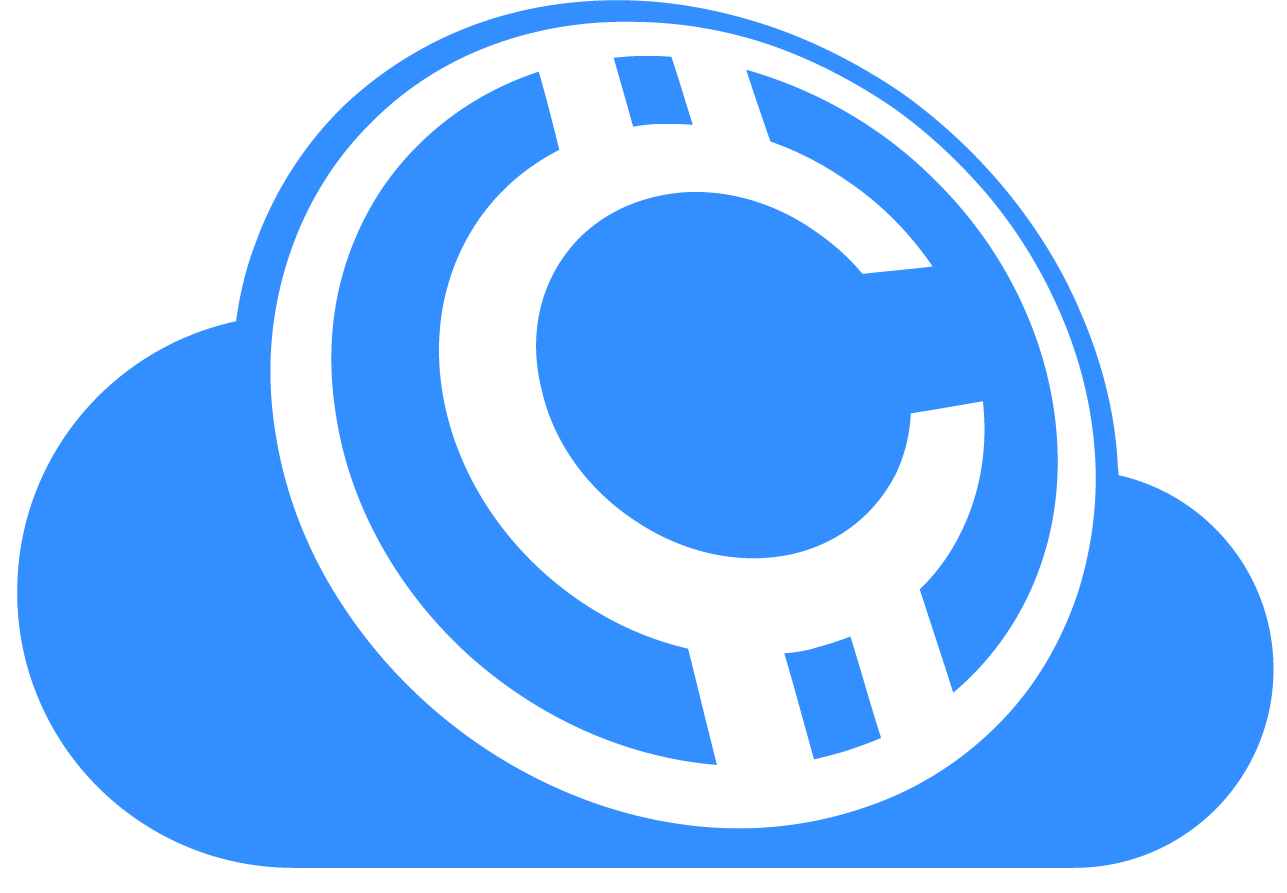/api/wallets/show-coins
GETReturns a detailed list of all coins in a specific wallet folder with metadata including serial numbers, denominations, values, and POWN authentication strings.
Description
The `/api/wallets/show-coins` endpoint scans a specified folder within the active wallet and returns detailed information about every coin file. This endpoint is essential for inventory management, troubleshooting authentication issues, and understanding the health status of individual coins.
Each coin includes its POWN (Proof of Ownership) string, which shows the authentication status across all 25 RAIDA servers. This allows you to identify which specific RAIDAs are failing for fracked coins.
The POWN string is a 25-character string where each character represents the authentication status at one RAIDA server:
- 'p' - Pass (authenticated)
- 'f' - Fail (counterfeit)
- 'u' - Untried (not yet tested)
- 'n' - No reply (timeout)
- 'e' - Error (RAIDA error)
A coin needs 13 or more 'p' characters to be considered authentic.
Use folder=Fracked to identify coins with partial authentication failures. The POWN string will show exactly which RAIDAs failed, making it easier to diagnose network or RAIDA-specific issues.
Parameters
The wallet folder to list coins from. Defaults to "Bank" if not specified.
Valid values: Bank, Fracked, Counterfeit, Import, Export, Grade, Suspect, Pending, Limbo
Default: Bank
- Bank: Authenticated coins (13+ passes)
- Fracked: Partially authenticated (some failures but still valid)
- Counterfeit: Failed authentication (<13 passes)
- Import: Newly imported coins awaiting processing
- Export: Coins prepared for export
- Grade: Coins awaiting grading/sorting
- Suspect: Coins with uncertain status
- Pending: Coins being processed
- Limbo: Coins in uncertain state
Response
Returns a JSON object containing an array of coin objects with detailed metadata.
Response Properties
Example Response (Success - Bank Folder)
{
"status": "success",
"operation": "show-coins",
"folder": "Bank",
"wallet": "Default",
"total_coins": 3,
"total_value": 350,
"coins": [
{
"serial_number": 12345,
"denomination": 3,
"value": 100,
"pown_string": "ppppppppppppppppppppppppp"
},
{
"serial_number": 67890,
"denomination": 4,
"value": 250,
"pown_string": "ppppppppppppppppppppppppp"
}
]
}Example Response (Fracked Folder with Partial Failures)
{
"status": "success",
"operation": "show-coins",
"folder": "Fracked",
"wallet": "Default",
"total_coins": 2,
"total_value": 350,
"coins": [
{
"serial_number": 54321,
"denomination": 3,
"value": 100,
"pown_string": "ppppppppppppfnppppppppppp"
},
{
"serial_number": 98765,
"denomination": 4,
"value": 250,
"pown_string": "pppppppppppppppfppnpppppp"
}
]
}Example Error Response (No Active Wallet)
{
"error": "No active wallet set",
"status_code": 400
}Example Error Response (Failed to Read Folder)
{
"error": "Failed to read coins from folder",
"status_code": 500
}Examples
JavaScript (fetch)
const API_HOST = 'http://localhost:8080';
async function showCoins(folder = 'Bank') {
try {
const response = await fetch(`${API_HOST}/api/wallets/show-coins?wallet_path=E:\Data\Wallets\Default&folder=${folder}`);
const result = await response.json();
if (result.status === 'success') {
console.log(`\n=== ${result.folder} Folder ===`);
console.log(`Wallet: ${result.wallet || 'Unknown'}`);
console.log(`Total Coins: ${result.total_coins || result.count || 0}`);
console.log(`Total Value: ${result.total_value}\n`);
result.coins.forEach((coin, index) => {
const passCount = (coin.pown_string.match(/p/g) || []).length;
const failCount = (coin.pown_string.match(/f/g) || []).length;
const noReplyCount = (coin.pown_string.match(/n/g) || []).length;
const errorCount = (coin.pown_string.match(/e/g) || []).length;
console.log(`Coin ${index + 1}:`);
console.log(` Serial Number: ${coin.serial_number}`);
console.log(` Value: ${coin.value}`);
console.log(` POWN: ${coin.pown_string}`);
console.log(` Status: ${passCount}/25 Pass, ${failCount}/25 Fail, ${noReplyCount}/25 No Reply, ${errorCount}/25 Error`);
console.log('');
});
} else {
console.error('Failed to list coins:', result.error);
}
} catch (error) {
console.error('Error listing coins:', error);
}
}
// Show coins in Bank folder
showCoins('Bank');
// Show coins that need fixing
// showCoins('Fracked');
cURL
# Show coins in Bank folder (default)
curl -X GET "http://localhost:8080/api/wallets/show-coins"
# Show coins in Fracked folder
curl -X GET "http://localhost:8080/api/wallets/show-coins?wallet_path=E:\Data\Wallets\Default&folder=Fracked"
# Show coins in Import folder
curl -X GET "http://localhost:8080/api/wallets/show-coins?wallet_path=E:\Data\Wallets\Default&folder=Import"
# Pretty print with jq
curl -X GET "http://localhost:8080/api/wallets/show-coins?wallet_path=E:\Data\Wallets\Default&folder=Bank" | jq .
Go
package main
import (
"encoding/json"
"fmt"
"io/ioutil"
"net/http"
"strings"
)
const ApiHost = "http://localhost:8080"
type Coin struct {
SerialNumber int `json:"serial_number"`
Denomination int `json:"denomination"`
Value float64 `json:"value"`
PownString string `json:"pown_string"`
}
type ShowCoinsResponse struct {
Status string `json:"status"`
Operation string `json:"operation"`
Folder string `json:"folder"`
Wallet string `json:"wallet"`
TotalCoins int `json:"total_coins"`
Count int `json:"count"`
TotalValue float64 `json:"total_value"`
Coins []Coin `json:"coins"`
}
func countPownStatus(pownString string) (pass, fail, noReply, errors int) {
for _, char := range pownString {
switch char {
case 'p':
pass++
case 'f':
fail++
case 'n':
noReply++
case 'e':
errors++
}
}
return
}
func main() {
folder := "Bank" // or "Fracked", "Import", etc.
url := fmt.Sprintf("%s/api/wallets/show-coins?wallet_path=E:\Data\Wallets\Default&folder=%s", ApiHost, folder)
resp, err := http.Get(url)
if err != nil {
panic(err)
}
defer resp.Body.Close()
body, _ := ioutil.ReadAll(resp.Body)
var result ShowCoinsResponse
if err := json.Unmarshal(body, &result); err != nil {
panic(err)
}
if result.Status != "success" {
fmt.Printf("Error: %s\n", string(body))
return
}
totalCoins := result.TotalCoins
if totalCoins == 0 {
totalCoins = result.Count
}
fmt.Printf("\n=== %s Folder ===\n", result.Folder)
fmt.Printf("Wallet: %s\n", result.Wallet)
fmt.Printf("Total Coins: %d\n", totalCoins)
fmt.Printf("Total Value: %.2f\n\n", result.TotalValue)
for i, coin := range result.Coins {
pass, fail, noReply, errors := countPownStatus(coin.PownString)
fmt.Printf("Coin %d:\n", i+1)
fmt.Printf(" Serial Number: %d\n", coin.SerialNumber)
fmt.Printf(" Value: %.2f\n", coin.Value)
fmt.Printf(" POWN: %s\n", coin.PownString)
fmt.Printf(" Status: %d/25 Pass, %d/25 Fail, %d/25 No Reply, %d/25 Error\n\n",
pass, fail, noReply, errors)
}
}
Understanding POWN Strings
The POWN (Proof of Ownership) string is critical for understanding coin health. Each character position corresponds to a specific RAIDA server (0-24):
Position: 0 5 10 15 20 24
POWN: ppppppppppppppppppppppppp (All passes - Authentic)
ppppppppppppfnppppppppppp (22 passes - Fracked but valid)
fffffffffffffffffffffffff (All fails - Counterfeit)
ppppppppppppuuuuuuuuuuuuu (Not fully tested)
- 25 passes: Perfect coin - all RAIDAs authenticated successfully
- 13-24 passes: Fracked coin - still valid but should be fixed
- <13 passes: Counterfeit or lost coin - cannot be recovered
- Failures in specific positions: Indicates which RAIDA servers are having issues
- Pattern of 'n' (no reply): Network or connectivity issues
- Pattern of 'e' (error): RAIDA server errors, may be temporary
Use Cases
1. Inventory Management
// List all authenticated coins
const bankCoins = await showCoins('Bank');
console.log(`You have ${bankCoins.total_coins} coins worth ${bankCoins.total_value}`);
2. Finding Coins to Fix
// Find fracked coins that need repair
const frackedCoins = await showCoins('Fracked');
frackedCoins.coins.forEach(coin => {
const passCount = (coin.pown_string.match(/p/g) || []).length;
if (passCount >= 13 && passCount < 25) {
console.log(`Coin ${coin.serial_number} needs fixing (${passCount}/25 passes)`);
}
});
3. Troubleshooting RAIDA Issues
// Identify problematic RAIDA servers
const coins = await showCoins('Fracked');
const raidaFailures = new Array(25).fill(0);
coins.coins.forEach(coin => {
for (let i = 0; i < 25; i++) {
if (coin.pown_string[i] === 'f' || coin.pown_string[i] === 'n') {
raidaFailures[i]++;
}
}
});
raidaFailures.forEach((failures, raidaId) => {
if (failures > 0) {
console.log(`RAIDA ${raidaId}: ${failures} failures`);
}
});
Denomination Reference
The denomination field uses integer codes that map to CloudCoin values:
Code Value
---- -----------
0 1
1 5
2 25
3 100
4 250
5 1,000
6 5,000
7 25,000
8 100,000
9 250,000
10 1,000,000
11 Key/NFT/Special
Related Endpoints
/api/wallet/balance
Get summary balance information without individual coin details - faster for just checking total value.
/api/coins/fix
Repair fracked coins by re-authenticating with RAIDA servers to restore full authentication status.
/api/coins/detect
Authenticate coins with RAIDA network to update POWN strings and verify ownership.